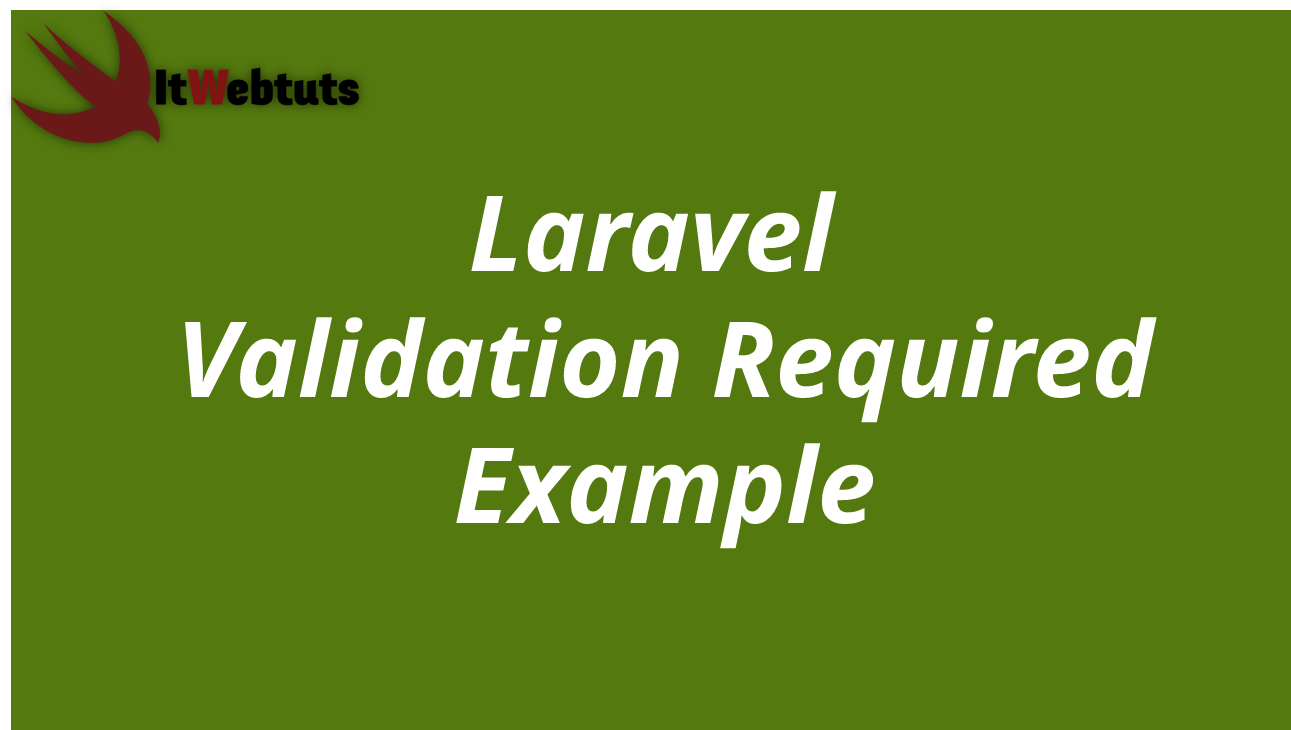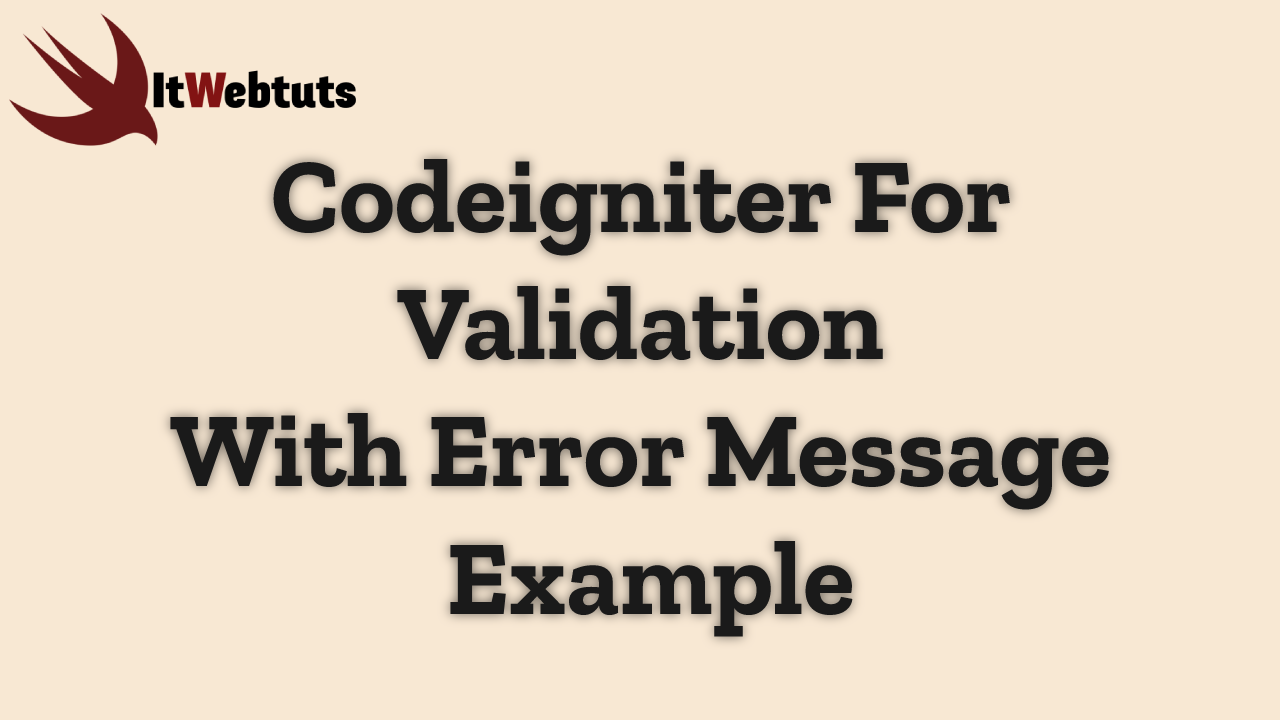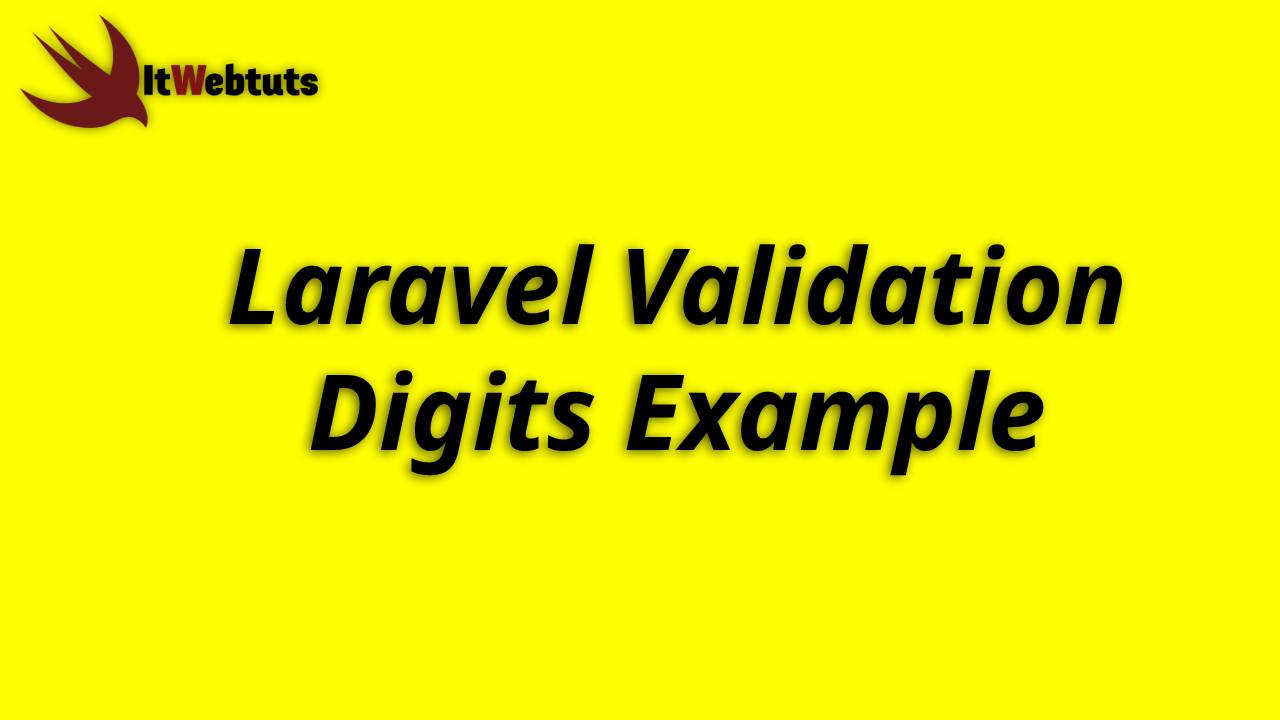Hi guys
This post will give you example of jquery ui nested tabs example . Here you will learn jquery ui sub tabs example. This tutorial will give you simple example of example of jquery ui tabs with subtabs. This tutorial will give you simple example of jquery ui tabs with subtabs.
In this blog, I will explain how to create nested tabs in jquery ui.we will show example of jquery ui nested tabs.I will jquery ui using create nested tabs.tabs view In other tab view create using jquery ui.We will make sub tabs using jquery and jqueryUi.I will show easy example of jquery ui sub tabs.
Here the example of jquery ui nested tabs.
ExampleNow this nested tabs html design code:
<!DOCTYPE html>
<html>
<head>
<title>Jquery UI Nested Tabs Example</title>
<link rel="stylesheet" href="https://code.jquery.com/ui/1.11.2/themes/smoothness/jquery-ui.css">
<script data-require="jquery@2.1.1" data-semver="2.1.1" src="https://cdnjs.cloudflare.com/ajax/libs/jquery/2.1.1/jquery.min.js"></script>
<script data-require="jquery-ui@1.10.4" data-semver="1.10.4" src="https://code.jquery.com/ui/1.10.4/jquery-ui.js"></script>
<link rel="stylesheet" href="style.css" />
<script src="script.js"></script>
</head>
<style type="text/css">
.fix {
background: green;
background: rgba(0,255,0,0.3);
}
.broken {
background: red;
background: rgba(255,0,0,0.3);
}
</style>
<body>
<p>
Tabs below is working how we expect it. It opens tab2 and subtab2 on a pageload.
</p>
<div class="tabs fix">
<ul>
<li>
<a href="#tabs-1">Tab 1</a>
</li>
<li>
<a href="#tabs-2">Tab 2</a>
</li>
<li>
<a href="#tabs-3">Tab 3</a>
</li>
</ul>
<div class="tabContainer">
<div id="tabs-1" class="tabContent">
<p>Some content 1.</p>
</div>
<div id="tabs-2" class="tabContent">
<div class="subtabs">
<ul>
<li><a href="#subtab1">Subtab1</a></li>
<li><a href="#subtab2">Subtab2</a></li>
</ul>
<div id="subtab1" class="subtabContent">
Some sub content1
</div>
<div id="subtab2" class="subtabContent">
Some sub content2
</div>
</div>
</div>
<div id="tabs-3" class="tabContent">
<p>Some content 3</p>
</div>
</div>
</div>
</body>
</html>
blow the nested tabs of jqueryui script code add:
<script type="text/javascript">
// Code goes here
$(document).ready(function() {
jQuery( ".tabs" ).tabs();
jQuery( ".subtabs" ).tabs();
openParentTab();
});
function openParentTab() {
locationHash = location.hash.substring( 1 );
console.log(locationHash);
// Check if we have an location Hash
if (locationHash) {
// Check if the location hash exsist.
var hash = jQuery('#'+locationHash);
if (hash.length) {
// Check of the location Hash is inside a tab.
if (hash.closest(".tabContent").length) {
// Grab the index number of the parent tab so we can activate it
var tabNumber = hash.closest(".tabContent").index();
jQuery(".tabs.fix").tabs({ active: tabNumber });
// Not need but this puts the focus on the selected hash
hash.get(0).scrollIntoView();
setTimeout(function() {
hash.get(0).scrollIntoView();
}, 1000);
}
}
}
}
</script>
It will help you...