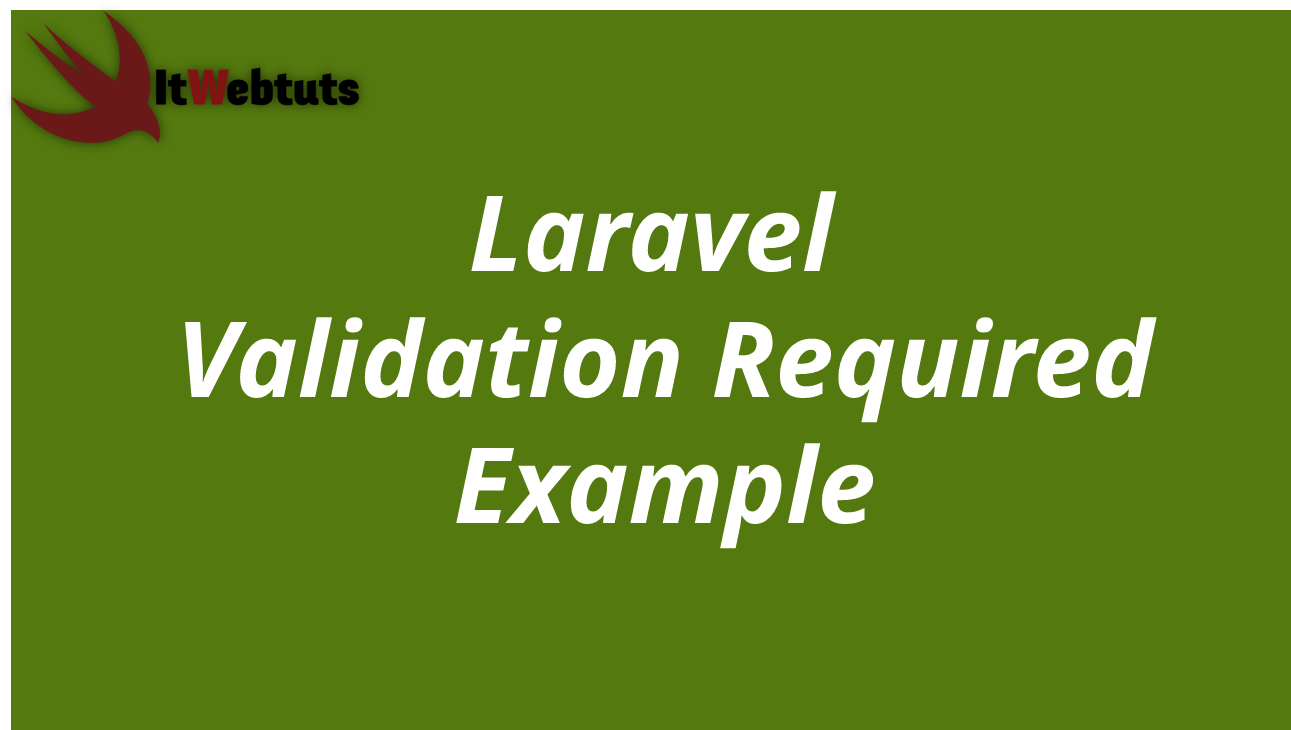Hi Guys,
Today, I will learn you to create validation accepted in laravel.we will show example of laravel validation accepted.The field under validation must be "yes", "on", 1, or true. This is useful for validating "Terms of Service" acceptance or similar fields.
Here, I will give you full example for simply accepted validation in laravel bellow.
solution$request->validate([ 'terms' => 'accepted', ]);Route : routes/web.php
Route::get('form/create','FromController@index');
Route::post('form/store','FromController@store')->name('form.store');
Controller : app/Http/Controllers/BlogController.php
<?php
namespace App\Http\Controllers;
use Illuminate\Http\Request;
use Illuminate\Support\Facades\Blade;
use App\Models\User;
use App\Models\Post;
class FromController extends Controller
{
/**
* Write code on Method
*
* @return response()
*/
public function create()
{
return view('form');
}
/**
* Write code on Method
*
* @return response()
*/
public function store(Request $request)
{
$request->validate([
'terms' => 'accepted',
]);
dd('done');
}
}
View : resources/views/form.php
<!DOCTYPE html>
<html>
<head>
<title>From</title>
<link rel="stylesheet" href="https://cdnjs.cloudflare.com/ajax/libs/twitter-bootstrap/4.5.2/css/bootstrap.min.css" integrity="sha512-MoRNloxbStBcD8z3M/2BmnT+rg4IsMxPkXaGh2zD6LGNNFE80W3onsAhRcMAMrSoyWL9xD7Ert0men7vR8LUZg==" crossorigin="anonymous" />
<script src="https://ajax.googleapis.com/ajax/libs/jquery/3.5.1/jquery.min.js"></script>
<script src="https://maxcdn.bootstrapcdn.com/bootstrap/4.5.2/js/bootstrap.min.js"></script>
</head>
<body class="bg-dark">
<div class="container">
<div class="row">
<div class="col-md-6 offset-3">
<div class="card mt-5">
<div class="card-header">
<div class="row">
<div class="col-md-9">
Laravel Accepted Validation Example
</div>
<div class="col-md-3 text-right">
<a href="{{ route('form') }}" class="btn btn-sm btn-outline-primary">Back</a>
</div>
</div>
</div>
<div class="card-body">
@if (count($errors) > 0)
<div class="row">
<div class="col-md-12">
<div class="alert alert-danger alert-dismissible">
<button type="button" class="close" data-dismiss="alert" aria-hidden="true">×</button>
@foreach($errors->all() as $error)
{{ $error }} <br>
@endforeach
</div>
</div>
</div>
@endif
<form action="{{ route('from.store') }}" method="post">
@csrf
<div class="row">
<div class="col-md-12">
<div class="form-group">
<label><input name="terms" type="checkbox" class=""> Terms of Service</label>
</div>
</div>
</div>
<div class="row">
<div class="col-md-12">
<button class="btn btn-block btn-success">Submit</button>
</div>
</div>
</form>
</div>
</div>
</div>
</div>
</div>
</body>
</html>
It will help you...