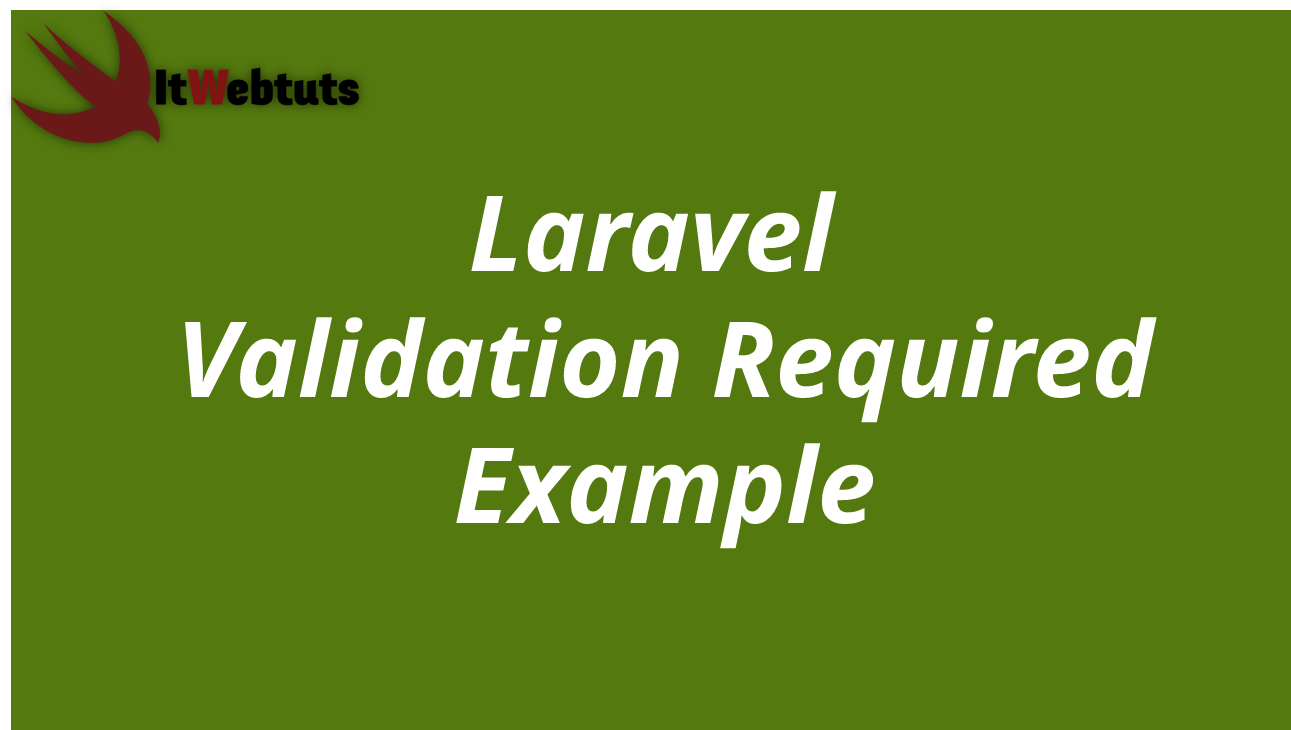Hi Guys,
In this blog,I will learn how to validation regex pattern in laravel. you can easy to use validation number in laravel we are show the 6 regex pattern validation. we will field under validation allow only regex pattern string in laravel
In this example,you can simply apply to validation to regex pattern Validation in laravel. The field under validation must have a regex pattern value.
here the example of laravel validation allow only numbers let see below the solution solution$request->validate([ 'project_name' => 'required|regex:/(^([a-zA-z]+)(\d+)?$)/u', ]);Valid values for project name:
itwebtuts itwebtuts itwebtutsInvalid values for project name:
123itwebtuts !itwebtuts itwebtuts 123 it webtuts it webtuts123Route : routes/web.php
<?php
use App\Http\Controllers\BlogController;
/*
|--------------------------------------------------------------------------
| Web Routes
|--------------------------------------------------------------------------
|
| Here is where you can register web routes for your application. These
| routes are loaded by the RouteServiceProvider within a group which
| contains the "web" middleware group. Now create something great!
|
*/
Route::get('blogs',[BlogController::class,'index']);
Route::post('blogs',[BlogController::class,'store'])->name('blogs.store');
Controller : app/Http/Controllers/BlogController.php
<?php
namespace App\Http\Controllers;
use Illuminate\Http\Request;
use Illuminate\Notifications\Notification;
class BlogController extends Controller
{
/**
* Display a listing of the resource.
*
* @return \Illuminate\Http\Response
*/
public function index()
{
return view('index');
}
/**
* Store a newly created resource in storage.
*
* @param \Illuminate\Http\Request $request
* @return \Illuminate\Http\Response
*/
public function store(Request $request)
{
$request->validate([
"project_name" => "required|regex pattern"
]);
return redirect()->back();
}
}
View : resources/views/index.php
<!DOCTYPE html>
<html>
<head>
<title>From</title>
<link rel="stylesheet" href="https://cdnjs.cloudflare.com/ajax/libs/twitter-bootstrap/4.5.2/css/bootstrap.min.css" integrity="sha512-MoRNloxbStBcD8z3M/2BmnT+rg4IsMxPkXaGh2zD6LGNNFE80W3onsAhRcMAMrSoyWL9xD7Ert0men7vR8LUZg==" crossorigin="anonymous" />
<script src="https://ajax.googleapis.com/ajax/libs/jquery/3.5.1/jquery.min.js"></script>
<script src="https://maxcdn.bootstrapcdn.com/bootstrap/4.5.2/js/bootstrap.min.js"></script>
</head>
<body class="bg-dark">
<div class="container">
<div class="row">
<div class="col-md-6 offset-3">
<div class="card mt-5">
<div class="card-header">
<div class="row">
<div class="col-md-9">
Laravel Validation Regex Pattern Example
</div>
<div class="col-md-3 text-right">
<a href="{{ route('form') }}" class="btn btn-sm btn-outline-primary">Back</a>
</div>
</div>
</div>
<div class="card-body">
@if (count($errors) > 0)
<div class="row">
<div class="col-md-12">
<div class="alert alert-danger alert-dismissible">
<button type="button" class="close" data-dismiss="alert" aria-hidden="true">×</button>
@foreach($errors->all() as $error)
{{ $error }} <br>
@endforeach
</div>
</div>
</div>
@endif
<form action="{{ route('from.store') }}" method="post">
@csrf
<div class="row">
<div class="col-md-12">
<div class="form-group">
<label>Project Name:</label>
<input name="project_name" type="text" class="form-control">
</div>
</div>
</div>
<div class="row">
<div class="col-md-12">
<button class="btn btn-block btn-success">Submit</button>
</div>
</div>
</form>
</div>
</div>
</div>
</div>
</div>
</body>
</html>
It will help you...