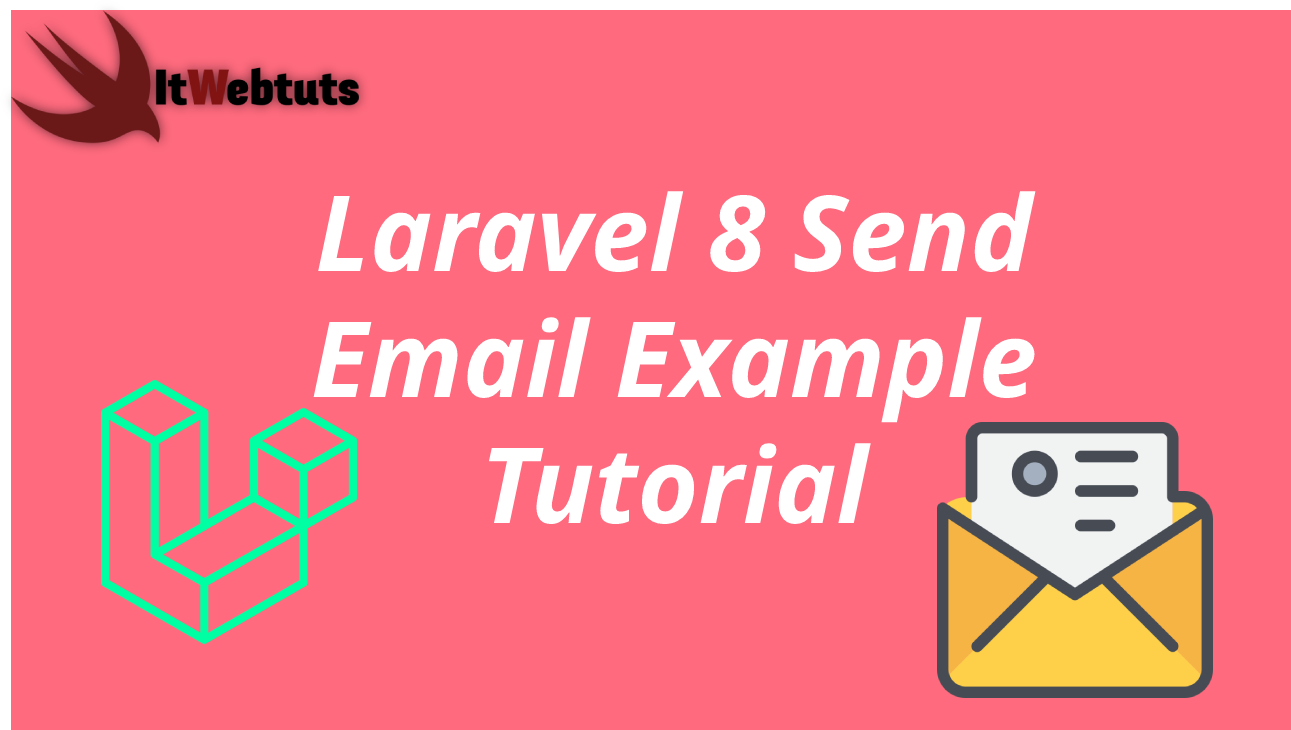Hi Guys
Today,I will explain you how to install laravel 8 on ubuntu. we will show step by step install laravel 8 on ubuntu 16.04 18.04 and 20.00 .I will first install composer on upbantu.
Here, I will give you full example for laravel 8 install in ubuntu example as bellow.
Step 1: Install ComposerIn this step,We will download the composer using the below command.
sudo apt-get update sudo apt-get install curl sudo curl -s https://getcomposer.org/installer | php
Now we move the composer.phar file into the bin folder and set the permission for all users.
sudo mv composer.phar /usr/local/bin/composer chmod +x /usr/local/bin/composerStep 2: Install Laravel 8 Now this step, I will move on root directory “/var/www/html” and .download and install fresh laravel.
cd /var/www/html composer create-project laravel/laravel blog --prefer-dist "8.*"After installation laravel 8, we need to permission for the new directory. so we will set permission using the below command.
sudo chown -R www-data:www-data /var/www/html/blog/ sudo chmod -R 755 /var/www/html/blog/Step 3: Configure Apache2 Here this step, we will configure the Apache2 site configuration file for Laravel. Run the below command to create a new configuration file. like laravel.conf
sudo nano /etc/apache2/sites-available/laravel.confAfter creating a file, copy and paste below the code in this file and save it.
<VirtualHost *:80>
ServerAdmin admin@example.com
DocumentRoot /var/www/html/blog/public
ServerName example.com
<Directory /var/www/html/blog/public>
Options +FollowSymlinks
AllowOverride All
Require all granted
</Directory>
ErrorLog ${APACHE_LOG_DIR}/error.log
CustomLog ${APACHE_LOG_DIR}/access.log combined
</VirtualHost>
Enable Laravel virtual host site and Apache2 Rewrite Module
After the configuring Apache2 server. We will need to enable laravel virtual host site and Apache2 rewrite module. so we will enable using the below command.
sudo a2ensite laravel.conf sudo a2enmod rewriteStep 4: Restart Apache2 server Step 4: Restart Apache2 server Now the follow all the above changes. We will need to restart Apache2 using the below command.
sudo service apache2 restartStep 5: Run Our Laravel Application last in this step, we will run our example using the below Url in the browser.
http://example.comIt will help you...