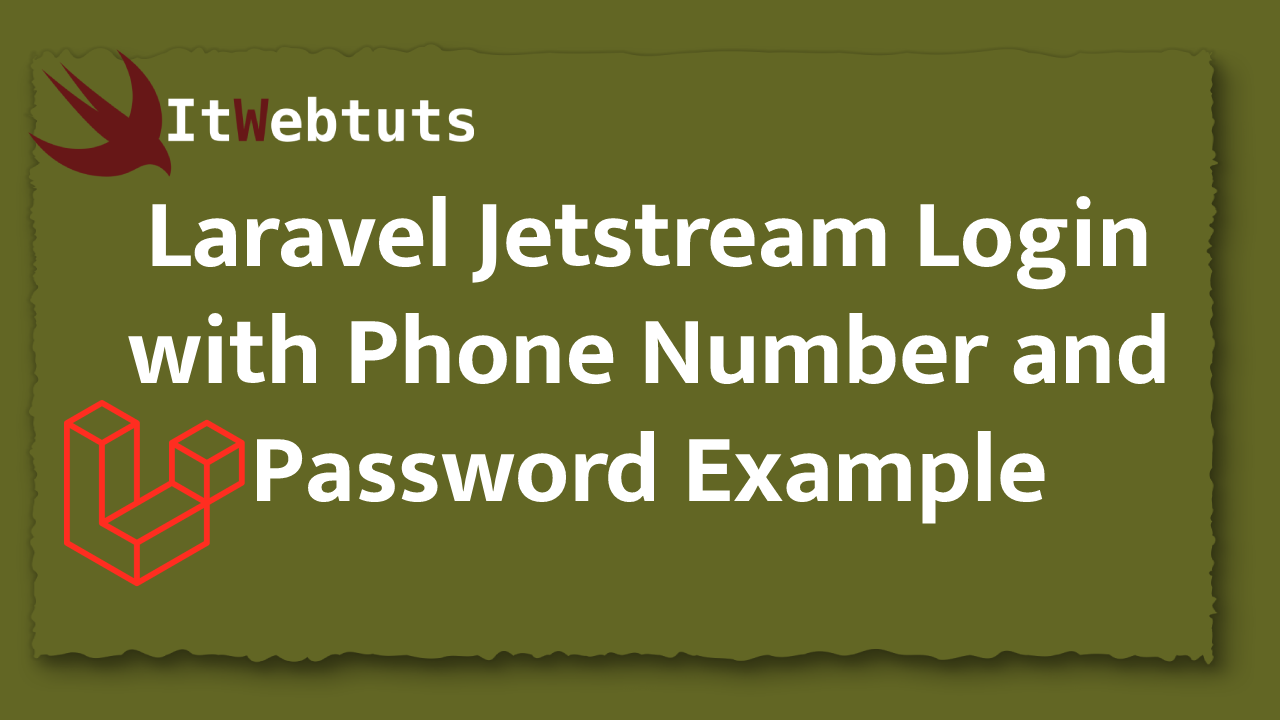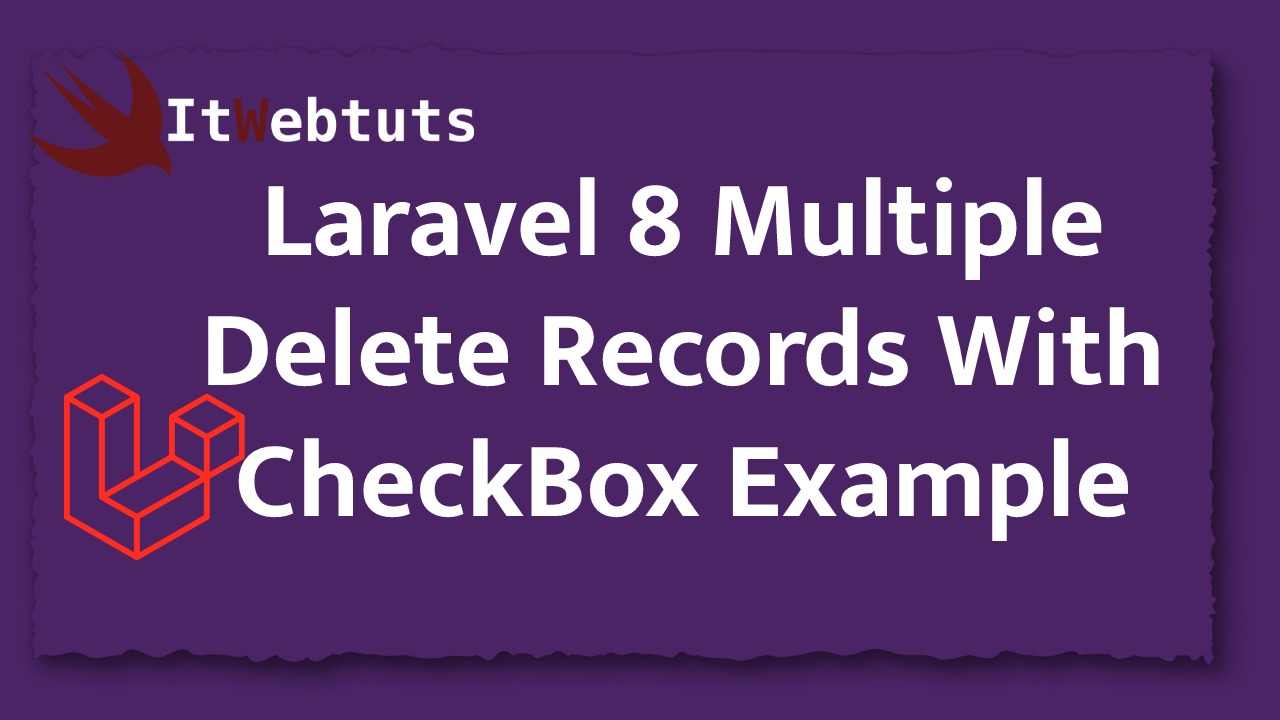Hello Guys,
In this blog, I will learn you livewire crud with jetstream in laravel 8 application. We will learn laravel 8 jetstream livewire crud app example. I would like to share with you how perform crud opeartion livewire with jetstream in laravel 8 application.
This blog will give you easy and simple example of laravel 8 jetstream livewire crud app example. In this example i will show you step by step laravel 8 livewire crud app with modal tailwind css.
Laravel 8 jetstream designed by Tailwind CSS and they provide auth using livewire and Inertia. i will show you how to create module with livewire on default jetstream auth in laravel 8.
Here i will give you full example for laravel 8 jetstream livewire crud app example. So let's follow bellow step by step:
Step 1 : Install Laravel 8 App
In First step, We need to get fresh laravel version application using bellow command. So Let's open terminal and run bellow command.
composer create-project --prefer-dist laravel/laravel blog
Step 2 : Create Jetstream Auth with Livewire:
Now, you can install jetstream using bellow command so lets open terminal and run bellow command:
composer require laravel/jetstream
Now we need to create authentication using bellow command you can create basic login, register and email verification. if you want to create team management then you have to pass addition parameter. you can see bellow commands:
php artisan jetstream:install livewire
Now, let's node js package:
npm install
let's run package:
npm run dev
Now, we have to need migration so let's bellow artisan command to migrate database:
php artisan migrate
Step 3 : Create Migration and Model
In this step, We have to create migration for blogs table using bellow artisan command. So let's open terminal and run bello command :
php artisan make:migration create_blogs_table
database/migrations/2020_09_26_044246_create_blogs_table.php
<?php
use Illuminate\Database\Migrations\Migration;
use Illuminate\Database\Schema\Blueprint;
use Illuminate\Support\Facades\Schema;
class CreateBlogsTable extends Migration
{
/**
* Run the migrations.
*
* @return void
*/
public function up()
{
Schema::create('blogs', function (Blueprint $table) {
$table->id();
$table->string('title');
$table->text('body');
$table->timestamps();
});
}
/**
* Reverse the migrations.
*
* @return void
*/
public function down()
{
Schema::dropIfExists('blogs');
}
}
php artisan migrate
now we will create Blog model by using following command:
php artisan make:model Blog
App/Models/Blog.php
<?php
namespace App\Models;
use Illuminate\Database\Eloquent\Factories\HasFactory;
use Illuminate\Database\Eloquent\Model;
class Blog extends Model
{
use HasFactory;
/**
* The attributes that are mass assignable.
*
* @var array
*/
protected $fillable = [
'title', 'body',
];
}
Step 4 : Create Blog Component
Here this step, We have to create blog livewire component using bellow command. So let's open terminal and run bello command :
php artisan make:livewire blogs
Now they created fies on both path:
app/Http/Livewire/Blogs.php
resources/views/livewire/blogs.blade.php
Step 5 : Update Component File
Here We will write render(), create(), openModal(), closeModal(), resetInputFields(), store(), edit() and delete() method for our crud app.
So, let, update following file.
app/Http/Livewire/Blogs.php
<?php
namespace App\Http\Livewire;
use Livewire\Component;
use App\Models\Blog;
class Blogs extends Component
{
public $blogs, $title, $body, $blog_id;
public $isOpen = 0;
/**
* The attributes that are mass assignable.
*
* @var array
*/
public function render()
{
$this->blogs = Blog::all();
return view('livewire.blogs');
}
/**
* The attributes that are mass assignable.
*
* @var array
*/
public function create()
{
$this->resetInputFields();
$this->openModal();
}
/**
* The attributes that are mass assignable.
*
* @var array
*/
public function openModal()
{
$this->isOpen = true;
}
/**
* The attributes that are mass assignable.
*
* @var array
*/
public function closeModal()
{
$this->isOpen = false;
}
/**
* The attributes that are mass assignable.
*
* @var array
*/
private function resetInputFields(){
$this->title = '';
$this->body = '';
$this->blog_id = '';
}
/**
* The attributes that are mass assignable.
*
* @var array
*/
public function store()
{
$this->validate([
'title' => 'required',
'body' => 'required',
]);
Blog::updateOrCreate(['id' => $this->blog_id], [
'title' => $this->title,
'body' => $this->body
]);
session()->flash('message',
$this->blog_id ? 'Blog Updated Successfully.' : 'Blog Created Successfully.');
$this->closeModal();
$this->resetInputFields();
}
/**
* The attributes that are mass assignable.
*
* @var array
*/
public function edit($id)
{
$blog = Blog::findOrFail($id);
$this->blog_id = $id;
$this->title = $blog->title;
$this->body = $blog->body;
$this->openModal();
}
/**
* The attributes that are mass assignable.
*
* @var array
*/
public function delete($id)
{
Blog::find($id)->delete();
session()->flash('message', 'Blog Deleted Successfully.');
}
}
Step 6 : Update Blade Files
Here, we will update following list of files for our listing page, create page.
So, let, update following file.
resources/views/livewire/blogs.blade.php
<x-slot name="header">
<h2 class="font-semibold text-xl text-gray-800 leading-tight">
Manage blogs (Laravel 8 Jetstream Livewire CRUD App Example)
</h2>
</x-slot>
<div class="py-12">
<div class="max-w-7xl mx-auto sm:px-6 lg:px-8">
<div class="bg-white overflow-hidden shadow-xl sm:rounded-lg px-4 py-4">
@if (session()->has('message'))
<div class="bg-teal-100 border-t-4 border-teal-500 rounded-b text-teal-900 px-4 py-3 shadow-md my-3" role="alert">
<div class="flex">
<div>
<p class="text-sm">{{ session('message') }}</p>
</div>
</div>
</div>
@endif
<button wire:click="create()" class="bg-blue-500 hover:bg-blue-700 text-white font-bold py-2 px-4 rounded my-3">Create New Blog</button>
@if($isOpen)
@include('livewire.create')
@endif
<table class="table-fixed w-full">
<thead>
<tr class="bg-gray-100">
<th class="px-4 py-2 w-20">No.</th>
<th class="px-4 py-2">Title</th>
<th class="px-4 py-2">Body</th>
<th class="px-4 py-2">Action</th>
</tr>
</thead>
<tbody>
@foreach($blogs as $blog)
<tr>
<td class="border px-4 py-2">{{ $blog->id }}</td>
<td class="border px-4 py-2">{{ $blog->title }}</td>
<td class="border px-4 py-2">{{ $blog->body }}</td>
<td class="border px-4 py-2">
<button wire:click="edit({{ $blog->id }})" class="bg-blue-500 hover:bg-blue-700 text-white font-bold py-2 px-4 rounded">Edit</button>
<button wire:click="delete({{ $blog->id }})" class="bg-red-500 hover:bg-red-700 text-white font-bold py-2 px-4 rounded">Delete</button>
</td>
</tr>
@endforeach
</tbody>
</table>
</div>
</div>
</div>
resources/views/livewire/create.blade.php
<div class="fixed z-10 inset-0 overflow-y-auto ease-out duration-400">
<div class="flex items-end justify-center min-h-screen pt-4 px-4 pb-20 text-center sm:block sm:p-0">
<div class="fixed inset-0 transition-opacity">
<div class="absolute inset-0 bg-gray-500 opacity-75"></div>
</div>
<!-- This element is to trick the browser into centering the modal contents. -->
<span class="hidden sm:inline-block sm:align-middle sm:h-screen"></span>?
<div class="inline-block align-bottom bg-white rounded-lg text-left overflow-hidden shadow-xl transform transition-all sm:my-8 sm:align-middle sm:max-w-lg sm:w-full" role="dialog" aria-modal="true" aria-labelledby="modal-headline">
<form>
<div class="bg-white px-4 pt-5 pb-4 sm:p-6 sm:pb-4">
<div class="">
<div class="mb-4">
<label for="exampleFormControlInput1" class="block text-gray-700 text-sm font-bold mb-2">Title:</label>
<input type="text" class="shadow appearance-none border rounded w-full py-2 px-3 text-gray-700 leading-tight focus:outline-none focus:shadow-outline" id="exampleFormControlInput1" placeholder="Enter Title" wire:model="title">
@error('title') <span class="text-red-500">{{ $message }}</span>@enderror
</div>
<div class="mb-4">
<label for="exampleFormControlInput2" class="block text-gray-700 text-sm font-bold mb-2">Body:</label>
<textarea class="shadow appearance-none border rounded w-full py-2 px-3 text-gray-700 leading-tight focus:outline-none focus:shadow-outline" id="exampleFormControlInput2" wire:model="body" placeholder="Enter Body"></textarea>
@error('body') <span class="text-red-500">{{ $message }}</span>@enderror
</div>
</div>
</div>
<div class="bg-gray-50 px-4 py-3 sm:px-6 sm:flex sm:flex-row-reverse">
<span class="flex w-full rounded-md shadow-sm sm:ml-3 sm:w-auto">
<button wire:click.prevent="store()" type="button" class="inline-flex justify-center w-full rounded-md border border-transparent px-4 py-2 bg-green-600 text-base leading-6 font-medium text-white shadow-sm hover:bg-green-500 focus:outline-none focus:border-green-700 focus:shadow-outline-green transition ease-in-out duration-150 sm:text-sm sm:leading-5">
Save
</button>
</span>
<span class="mt-3 flex w-full rounded-md shadow-sm sm:mt-0 sm:w-auto">
<button wire:click="closeModal()" type="button" class="inline-flex justify-center w-full rounded-md border border-gray-300 px-4 py-2 bg-white text-base leading-6 font-medium text-gray-700 shadow-sm hover:text-gray-500 focus:outline-none focus:border-blue-300 focus:shadow-outline-blue transition ease-in-out duration-150 sm:text-sm sm:leading-5">
Cancel
</button>
</span>
</div>
</form>
</div>
</div>
</div>
Step 7 : Add Route
In third step, we will create routes for jetstream crud with livewire .
routes/web.php
<?php
use App\Http\Livewire\Blogs;
Route::get('blog', Blogs::class);
Now we are ready to run our laravel 8 jetstream livewire crud app example so run bellow command for quick run:
php artisan serve
Now you can open bellow URL on your browser:
localhost:8000/blog
It will help you...